Register for a New RU FRN provides
guidance on how to obtain a new FCC Restricted Use Registration Number (RU FRN)
in the updated FCC Commission Registration System (CORES).
1.
Access
CORES from the FCC Registration - Login page at this link:
2.
From
the FCC Registration - Login page, enter your registered Username and Password
under “Username Login”. Click “LOG IN”.
See Figure 1 below.
Figure 1

3.
Click
on the “Register New FRN” link. See Figure 2 below.
Figure 2

4.
Under
“Are you registering as an entity or as an individual?” select “An individual”.
Under “Is your contact address within the United States or its territories?”
select either “Yes” or “No”. Click “CONTINUE”. See Figure 3 below.
Figure 3

5.
Under “Do you wish to proceed with a CORES FRN Registration or a
Restricted Use FRN Registration?” select “Restricted Use FRN Registration
(Restricted Use FRNs can only be used for reporting individuals on Form 323 and
Form 323-E)” and click “CONTINUE”. See Figure 4 below.
Figure
4

6.
Fill
in the requested information; items noted with an * indicate required
information. Then click “SUBMIT”. See Figure 5 below.
Figure 5
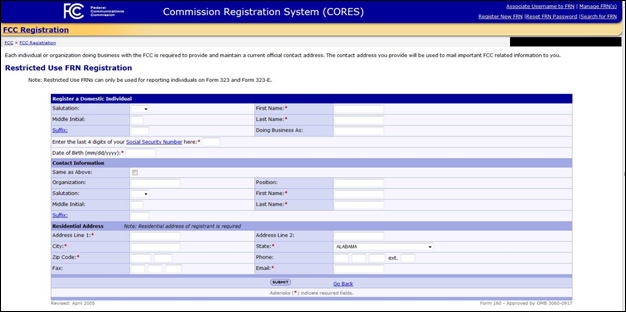
7.
You
will be directed to the Restricted Use FRN Registration Confirmation page. This
page confirms that you have successfully registered for a new Restricted Use FCC
Registration Number (RU FRN). See Figure 6 below.
Note: Since you are logged in to CORES with your FCC Username
Account, this new Restricted Use FRN registration will automatically link the
new Restricted Use FRN to your Username Account and will also make you the
default Administrator of the RU FRN.
Figure 6
