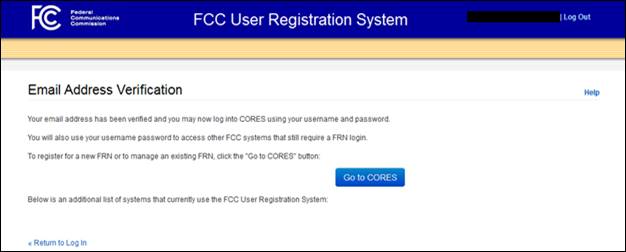Register
New FCC Username Account
Register New FCC Username Account provides guidance on how to create a Username Account for
an individual in the updated FCC Commission Registration System (CORES). Once
an individual has a username, it can be used to link existing or new FCC
Registration Numbers (FRNs) to the Username Account.
1. Access CORES from the FCC Registration - Login page at this
link:
2. From the FCC Registration - Login page, click the “REGISTER”
link under “Need a Username?” See Figure 1 below.
Figure 1

3. Fill in the requested information; items noted with an *
indicate required information. Then click “Create Account”. See Figure 2 below.
Note: Enter a valid email address in the “Username” and “Confirm
Username” fields. This email address will be used as your username when logging
in to the FCC User Registration System and other systems using an FCC Username
Account. Any notifications relating to your Username Account will be sent to
the email address provided.
Note: To ensure the email address you provide as a username is
available, click “Check Availability” to the right of the “Username” field
before entering additional information. Your email address may only be used
once. If it has already been registered, you will be notified that the Username
is not available.
Note: The Password must be 12 to 15 characters long, cannot
include any part of your Username, and must meet all of
the following criteria: 1 lower case letter, 1 upper case letter, 1 number, and
1 punctuation mark/special character.
Figure 2
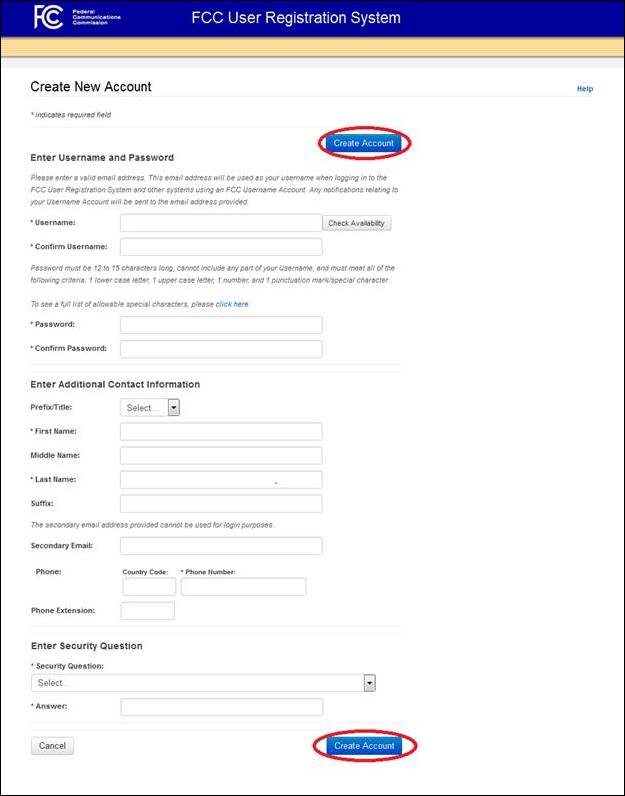
4. Your FCC Username Account has been created and you will be
directed to a Create New Account - Confirmation page. See Figure 3 below.
Note: Your FCC Username Account will not be activated until you have
verified the email address provided (please see steps 5-7).
Figure 3
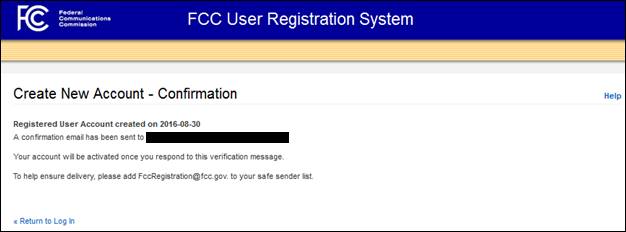
5. A confirmation email from FCCRegistration@fcc.gov will be sent
to the email address provided as the username during the FCC Username Account
creation. Access the email and follow
the instructions within the email to activate your Username Account.
6. Click on the confirmation link in the email from FCCRegistration@fcc.gov to verify the
email address and activate your FCC Username Account. See Figure 4 below.
Figure 4
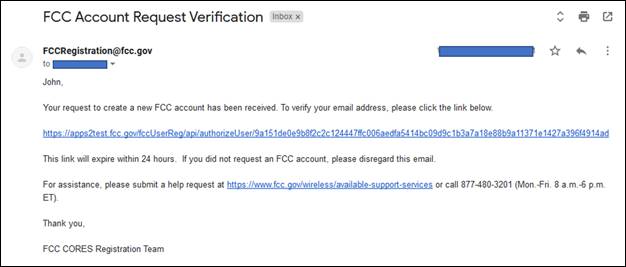
7. You will be directed to the Email Address Verification page.
This page confirms that your email address has been verified, and you may now
access CORES using your username and password.
Note: An FCC Registration Number (FRN) is not automatically
associated with your FCC Username Account.
Click “Go to CORES” to access your Username Account and link an existing
FRN to your Username Account or to register for a new FRN. See Figure 5 below.
Figure 5